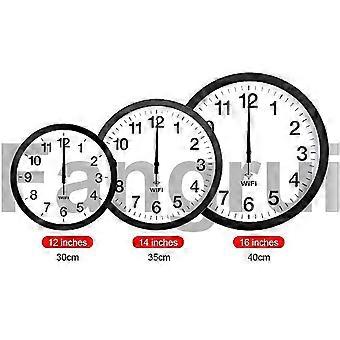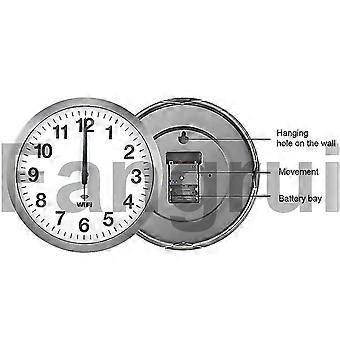For Smart Network Automatic Time Synchronization Wifi Wall Clock Modern Minimalist Silent Living Roo
ומשלוח חינם
For Smart Network Automatic Time Synchronization Wifi Wall Clock Modern Minimalist Silent Living Roo
- מותג: Unbranded

For Smart Network Automatic Time Synchronization Wifi Wall Clock Modern Minimalist Silent Living Roo
- מותג: Unbranded
| מחיר מומלץ לצרכן: | |
| מחיר: | |
| החיסכון שלכם: | 575.00 ₪ (52%) |
במלאי
אנו מקבלים את אמצעי התשלום הבאים
תיאור
- מותג: Unbranded
- קטגוריה: שעוני קיר
-
צֶבַע: Black
- מזהה Fruugo: 424101678-892200815
משלוחים והחזרות
שילוח תוך 24 שעות
-
STANDARD: חינם - משלוח בין יום ו׳ 07 נובמבר 2025–יום ו׳ 14 נובמבר 2025 - חינם
משלוח מ- סין.
אנו עושים כמיטב יכולתנו להבטיח שהמוצרים שאתם מזמינים יישלחו אליכם במלואם ובהתאם למפרט שלכם. עם זאת, אם תקבלו הזמנה חלקית, או פריטים שונים מאלו שהזמנתם, או שיש סיבה אחרת לכך שאינכם מרוצים מההזמנה, באפשרותכם להחזיר את ההזמנה, או כל אחד מהמוצרים הכלולים בהזמנה, ולקבל החזר מלא עבור הפריטים. הצג מדיניות ההחזרים המלאה
פרטי תאימות המוצר
אנא עיין במידע התאימות הספציפי למוצר זה המתואר להלן.
המידע הבא מסופק על ידי קמעונאי צד שלישי עצמאי המוכר מוצר זה.
יצרן:
המידע הבא כולל את פרטי יצירת הקשר של היצרן של המוצר הרלוונטי הנמכר באתר Fruugo.
- Shenzhen Momogui Trading Co., Ltd
- Shenzhen Momogui Trading Co., Ltd
- 603 Sha Hao Building, Minzhi Community, Minzhi Street,Longhua District
- Shenzhen
- GuangDong
- China
- 518110
- joelen@timeswhale.com
- 86-13927089892
- https://www.ecrep.es/
האדם האחראי באיחוד האירופי:
המידע הבא כולל את פרטי יצירת הקשר של האדם האחראי באיחוד האירופי. האדם האחראי הוא המפעיל הכלכלי הממונה המבוסס באיחוד האירופי, אשר אחראי לחובות הציות הקשורות למוצר הרלוונטי הנמכר לאיחוד האירופי.
- EC REP SERVICES SL
- EC REP SERVICES SL
- CALLE GRAN VIA 49, 7 DCH.
- MADRID
- ES
- 28013
- ECREPSERVICE@HOTMAIL.COM
- һ34 682797075
- https://www.ecrep.es/